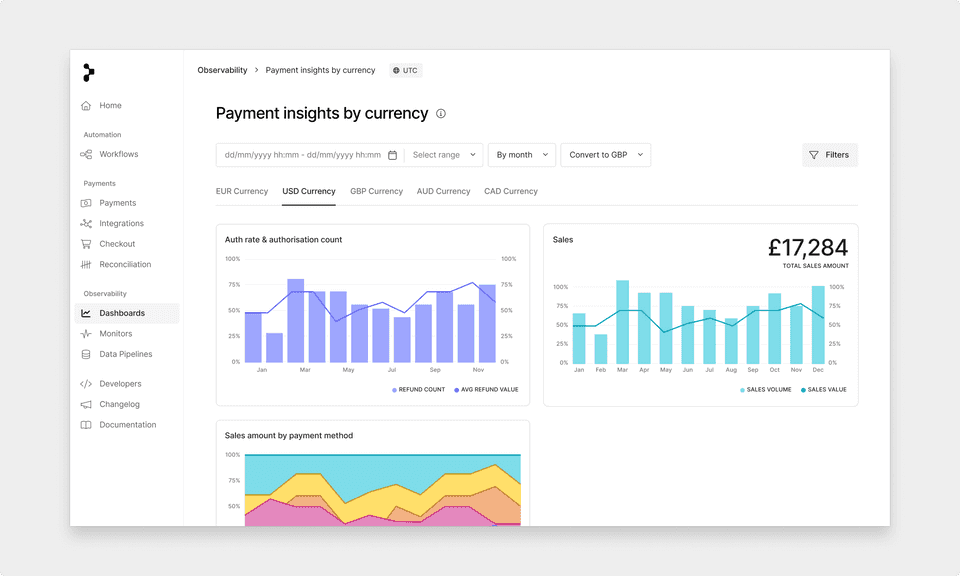
Custom dashboards empower you to harness the full potential of your payment data, offering the flexibility to adapt to your ever-changing business needs. Whether it's optimizing processes, monitoring specific KPIs, or conducting A/B tests, custom dashboards are your gateway to a more data-driven and efficient payment strategy.
ℹ️
Custom dashboards are available for Observability PRO users only.
Common Use Cases
Merchants have set up custom dashboards for various purposes:
- BIN Tracking: Tracking specific BIN performance across processor authorization rates and 3D Secure authentication.
- Store Performance: Analysing the performance of store locations using custom metadata.
- Payment Methods: Payment method-specific dashboards to view performance as new payment methods are rolled out.
- KPIs: Specific KPI dashboards to be used in C-Suite meetings and shared with company stakeholders.
Flexibility with Primer
Custom dashboards in Primer offer you the flexibility to design dashboards that precisely cater to your specific payment data requirements, and there is no effort required on your behalf!
Getting Started
- 1Reach Out: Contact your Customer Success Manager or Primer Support to express your interest in creating a custom dashboard.
- 2Discussion: We'll schedule a call to discuss your specific requirements, including the metrics, filters, and dimensions you want.
- 3Design & Creation: Primer's support team or CSM will work with you to design and create the custom dashboard based on your input.
- 4Access: Once ready, access your custom dashboard in your Primer account to explore tailored payment data insights.