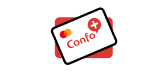iPay88 is a reliable payment gateway service that empowers online businesses to accept diverse payment options, such as credit and debit cards, online banking, and mobile payments. It is widely recognized as a trusted payment service provider (PSP) in Malaysia and Southeast Asia.
With iPay88, merchants can effortlessly integrate a variety of payment methods into their websites or online platforms. This enables customers to conveniently choose their preferred payment option during the checkout process. Whether you prefer to pay with your card, utilize online banking services, or make secure mobile payments, iPay88 ensures a seamless and secure payment experience for both merchants and customers.
iPay88 offers a convenient "Pay by card" button. When you click on this button, you'll be directed to a secure web page managed by iPay88. Here, you can easily enter your card details with peace of mind, knowing that your information is being handled securely.
Get started with Card via iPay88
Before you begin
If this is your first payent method, complete the Process Payment guide to begin processing payments with Primer.
Configure Card
- 1
Add iPay88 to your Dashboard
Go to the Integrations section of the Dashboard and look for iPay88.
Follow the instructions to connect your iPay88 processor account to your Primer Dashboard. - 2
Activate Cards by iPay88 on the Checkout
- Access the Dashboard and navigate to the Checkout section.
- Look for the option to enable payment methods and locate "Cards by iPay88."
- Activate the Cards by iPay88 payment method by selecting it.
- Keep in mind that when using iPay88 for card payments, the flow follows an Alternative Payment Method (APM) process. This means that users will be redirected to complete the card payment on iPay88's secure platform.
- Ensure that the generic card component is hidden for the specific market where iPay88 is used. This will help users identify and select the correct card button during the payment process.
- During checkout, users will see the button labeled "Pay with Card" to proceed with their payment securely through iPay88.
Prepare the client session
Card via iPay88 leverages the following parameters to process a payment.
Pass them when creating the client session.
| Parameter Name | Required | Description |
|---|---|---|
3-letter currency code in ISO 4217 format, e.g. USD for US dollars | ||
| Details of the line items of the order | ||
Description of the line item | ||
Must by | ||
First name of the customer | ||
Last name of the customer | ||
Customer email address |