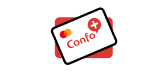Atome is a buy now, pay later mobile app that splits a customer’s transaction into three equal payments over three months. Buy now, pay later solutions are shown to drive higher order values and attract new customers
| One-Off Payment | Refunds |
|---|---|
| Yes | Yes |
Get started with Atome
Before you begin
If this is your first payment method, complete the Process Payment guide to begin processing payments with Primer.
Connect Atome to Primer
- 1
Add Atome to your Dashboard
Go to the Connections section of the Dashboard and look forAtome.
Follow the instructions to connect your Atome account to your Primer Dashboard. - 2
Activate Atome on the Checkout
Go to the Checkout section of the Dashboard and activate the Atome payment method. - 3
Configure a Workflow to process payments made with Atome
Go to the Workflow, set up the Authorization step to process APMs. No need to add Capture. Finish the workflow with a Continue payment flow action.
Prepare the client session
Atome leverages the following parameters to process a payment.
Pass them when creating the client session.
| Parameter Name | Required | Description |
|---|---|---|
3-letter currency code in ISO 4217 format, e.g. USD for US dollars | ||
| Details of the line items of the order |