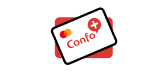Before you start
This guide assumes that you know how to
Accept payments with Card via iPay88
Prepare the client session
Card via iPay88 requires the following data to process a payment successfully. Pass the following data in the client session, or in the payment request (for manual payment creation).
| Parameter Name | Required | Description |
|---|---|---|
3-letter currency code in ISO 4217 format, e.g. USD for US dollars | ||
| Details of the line items of the order | ||
Description of the line item | ||
Must by | ||
First name of the customer | ||
Last name of the customer | ||
Customer email address |
Prepare the SDK for payments
Pre-requisites
iPay88 requires the installation of a separate library via Cocoapods.
If you are using Cocoapods, add the line below in your Podfile
12345678
target 'App' do //... pod 'PrimerSDK' // Add the line below to enable iPay88 pod 'PrimerIPay88SDK' end
jsx
copy
Show Universal Checkout
Card via iPay88 is automatically presented to the customer when calling Primer.shared.showUniversalCheckout.
12345
class MyViewController: UIViewController { func startUniversalCheckout() { Primer.shared.showUniversalCheckout(clientToken: self.clientToken) }}
swift
copy
Customization
Check the customization guide to learn how to customize Universal Checkout.
Limitations
- Due to a limitation from iPay88, the library cannot be installed with Swift Package Manager
Go live
You don’t need to do anything particular to go live — just make sure to use production credentials.